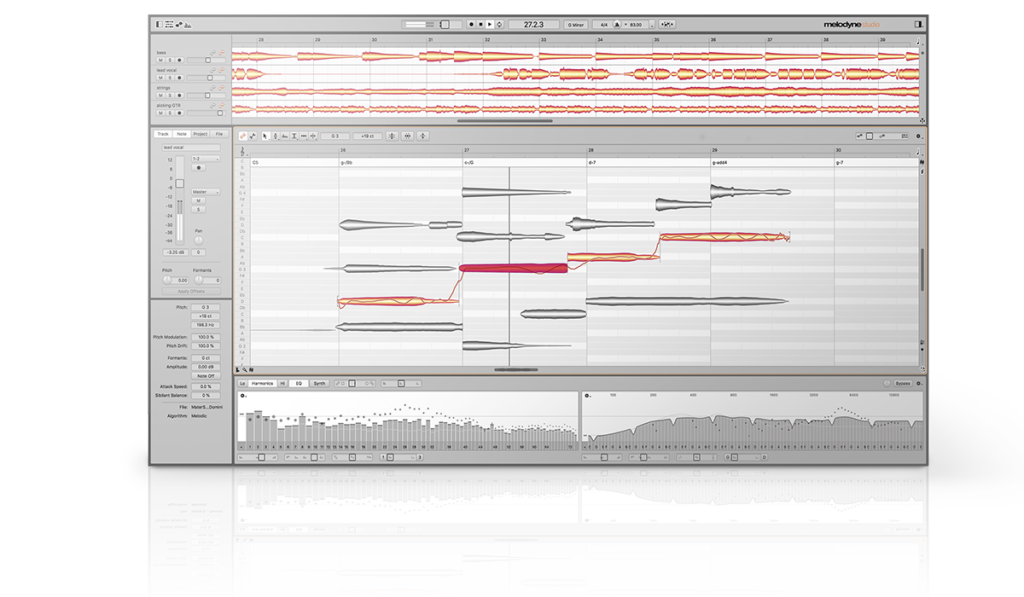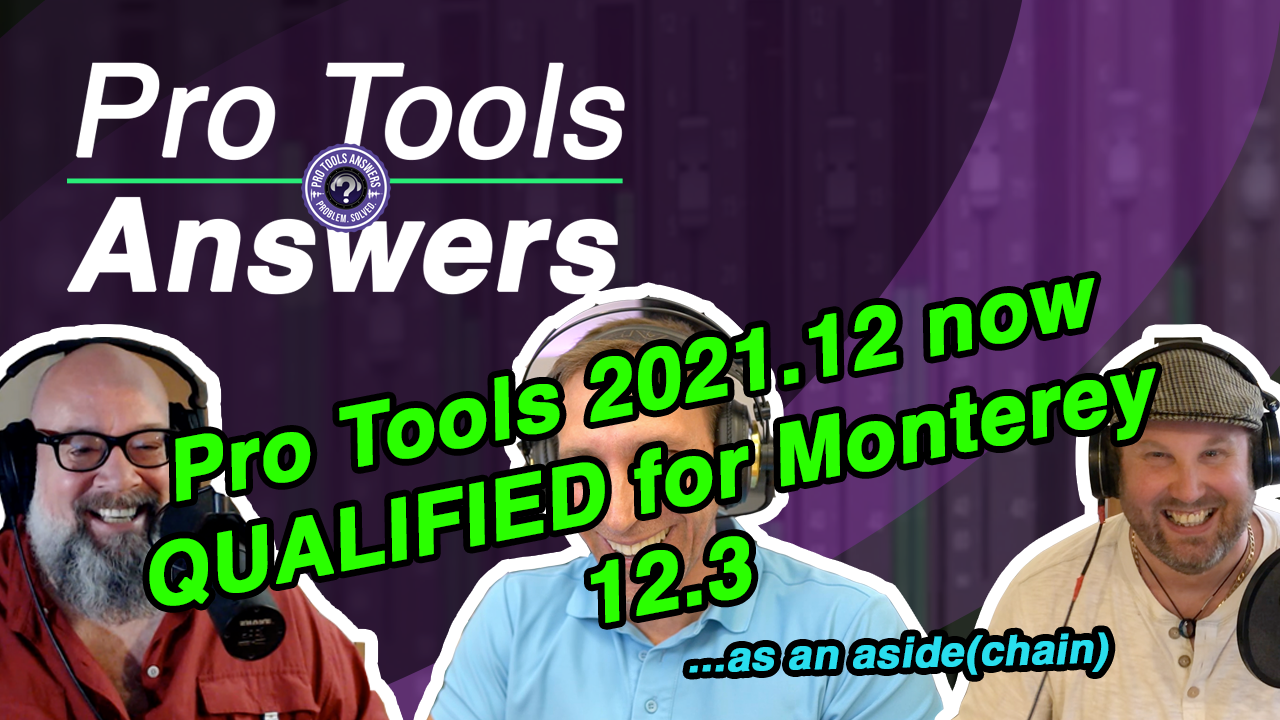If you’re a recording enthusiast looking to take a Degree in any of the number of recording branded courses available at colleges and universities across the world, there’s stuff you’re going to need to give you the best chance of success. Taking a Degree (or similar) isn’t just about passing the qualification, it’s about developing a very high level of skill. Doing so takes practice.
This shouldn’t be news to you. And it also shouldn’t be a problem. If you’re making music at home already, and you love it, very little is going to change once your course starts – other than focusing of developing skills in specific areas during the course of your study.
But to be able to get the best out of your study, there are some key things that you’ll need to buy. Thankfully, anything you buy in college can be taken on into your professional work, and with the added advantage of educational discounts!
Each of us have been lecturing at University for a number of years. Here’s a list of assets we suggest that you have available when you start your course.
- The correct DAW or DAWs.
You might be choosing your course based on the DAW you want to spend your professional career working on. Institutions may teach using a couple of DAWs, or they may focus on one.
If your chosen school teaches Ableton, Logic and Pro Tools for example – you’ll need Ableton, Logic and Pro Tools. It can get expensive – and you should be prepared for that – but at least you’ll have the advantage of purchasing with educational discounts.
Regardless of any terms and conditions that limit the DAW’s use to education only – your DAW will continue to work for as long as your computer’s OS will support it so don’t worry if you use it for professional work as well.
If you end up not liking a DAW that you’ve bought to study with, and you don’t end up continuing with it – you’ll likely be able to sell the licence on. This obviously won’t apply to Apple products, but the likes of Pro Tools, Ableton, Reaper, etc do have mechanisms in place for transfering licence ownership.
- EQs
As assets go, buying a pro level EQ might not be high on your list. In reality, your DAW will provide you with a native EQ plugin that will more than likely be fine for your work if money is tight.
But where you might need to a be a little more analytical in your signal, you will likely find that you’ll be wanting an EQ with a spectrum analyser.
Certainly this is what I find with a majority of my students, and I find that they generally end up with Fabfilter’s Pro-Q. ( You can also see our review of PSP Neon if you want to go a little more old skool and a bit more analog.)

- Compressors
Where you would like to focus a spend on is in your compressor bank. Compressors can have a huge sonic impact on the texture and colour of the signal going through it and we tend to pick our compressors because of this. Usually, stock DAW compressors don’t provide this level of detail.
Here are a couple of suggestions for compressors to check out:
Waves CLA
The Waves CLA pack provides you with the time test LA-2A and 1176 models. You’ll find these in most studios across the world. What’s great about the CLA pack is that they’re very good and usually incredibly cheap!

Slate VBC
The Virtual Bus compressors were a big deal when they were released, providing incredible results comparable to DSP driven plugins.
The VBC is a collection of 3 plugins – the FG-Grey, which is a model of an SSL bus compressor; the FG-Red, which models a Focusrite Red compressor; and the FG-Mu, a variable-mu compressor similar to the Fairchild tube driven units.

Individiually, they sound fabulous. When combined into a single VBC stack, they provide an addictive 3 dimensional tangibility to anything that runs through it.
- A limiter
A good limiter at the end of your signal chain, prior to hitting the hard drive, is essential for ensuring that your signal doesn’t peak above 0dB (where digital distortion and erroring occurs). They also have the added benefit of adding intensity and punch to your signal.
Fabfilter L2
Fabfilter are usually an attractive option for modern Producers. Partly because their plugins are really aesthetically pleasing, but they also sound terrific. It’s a modern, transparent, sound that’ll lend itself to all styles of music. Moreover, the L2 also provides a terrific feature set and useful visual feedback on what’s happening with your audio file.

It also measures the LUFS of the output, which is vital to meet the differing requirements of the various distribution platforms where each are slightly different!
Massey L2007
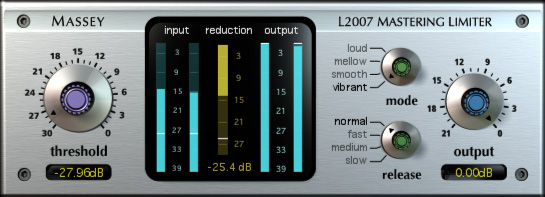
The L2007 is a different beast to the likes of the L2 – which is a lot more configurable – but the L2007 has a fantastic sound and, at a really low price point, it’s worth considering.
If you compare the L2 and the L2007, you’ll notice significant differences in how you define the reaction time of the unit – the L2007 offers fixed settings rather than traditional attack/release. This actually isn’t going to help you develop skills in using the attack and release settings, but it’s sound quality makes it worthy of looking at.
PSP Vintage Warmer

Deciding on a third limiter to write about was quite tricky. It was a case deciding which limiter would be great to learn on, not be too expensive, be a solid addition to a professional arsenal because of its sound quality and not be DAW exclusive (otherwise I would have discussed Avid’s Pro Limiter).
The PSP Vintage Warmer covers all of those bases. It’s not too pricey, it sounds incredible, it makes things loud and it’s highly configurable.
It does add colour, though – which might not be to everyone’s taste. So it’s not as transparent as the 2007 or the L2 but, due to its low price, it should be a contender for your buck.
- Pitch shifting
In modern music making, the ability to pitch correct vocals is pretty much essential – and it’ll definitely be covered on your course. The likes of Logic does come with rudimentary pitch correction built in via Flex Pitch but let’s not pretend that the algorithm produces a quality output.
Auto-Tune by Antares may have been around so long that it actually became a verb in its own right, but it would be hard to argue that the industry standard for a long time now hasn’t been Melodyne. It’s ability to manually shift notes and tame drift has made it the go-to pitch correction software. So much so that others have been forced to follow.
(Auto-Tune by Antares is an much of a vocal effect now as it is a tool, which does make it useful in its own right)
The liklihood is that your school will teach Melodyne, but its worth checking.
(Melodyne 5 Essential is now included with Pro Tools)
- Good quality monitoring
All of this great tech really won’t mean much if you aren’t able to hear what you’re mixing properly. Good quality monitoring is a big part of that equation.
What you’re actually able to get will depend highly on your space, where your speakers are placed in relation to the walls and how much you can afford to spend.
Realistically – for students who will likely be working at home, your money would be very very well spent on Slate’s VXS headphone system.
See our review of it here.

The usual narrative would be to recommend getting used to working with physical speakers. But, considering the cost of really good monitors and also factoring in imperfect rooms at home – you would probably get the best results with Slate’s virtual mixing environment. Plus you have the advantage of being able to work anywhere.
If you’re insisting on speakers – your best bet is to take some well respected mixes to your local Music Tech store and audition the ones in your price range.
Generally, we’d recommend front ported Yamaha, Adam, Tannoy and Genelec.
- Interface
A good quality interface will be key to recording and monitoring. It would be a good idea to check out our Interface buying guide.
- Microphones
What ever production course you’re on, it would be sensible to have at least a good Condenser microphone to record quality vocals.

They can be quite versatile – vocals, acoustic guitar, wind, electric guitar, etc will likely help you greatly.
If you’re expected to record large scale, don’t worry – you’re likely be have a large stock of industry standard mics at your school.
Sontronics and SE Electronics would be great manufacturers to have a look at.
There’s no doubt that being involved in Music Production is an expensive game. The memes about musicians and gear are all very accurate! But it’s highly worth considering when you’re a student because it’ll never be as cheap to by equipment as when you’re a student.
Your grades will be largely based on the quality of your mixes and, despite the narrative of ‘learn the stock processors first and you’ll be fine’, there’s a reason that pros don’t reach for the stock plugins first (although that doesn’t mean that some aren’t useful). Pro plugins provide sonic benefits over and above their core functions which is the reason we pick our plugins in the first place. Although teachers will be marking on the basis that you’re a student, there are some unwritten rules to achieving the highest of grades – and that is simply producing professional quality results.
Although some grading criteria will vary from institution to institution, if they look for professional sound quality in your project submissions then this will serve you really well to be pushed hard to achieve this. It’s a very hard and very competitve industry – you’ll need to meet a high standard to at least make a living.