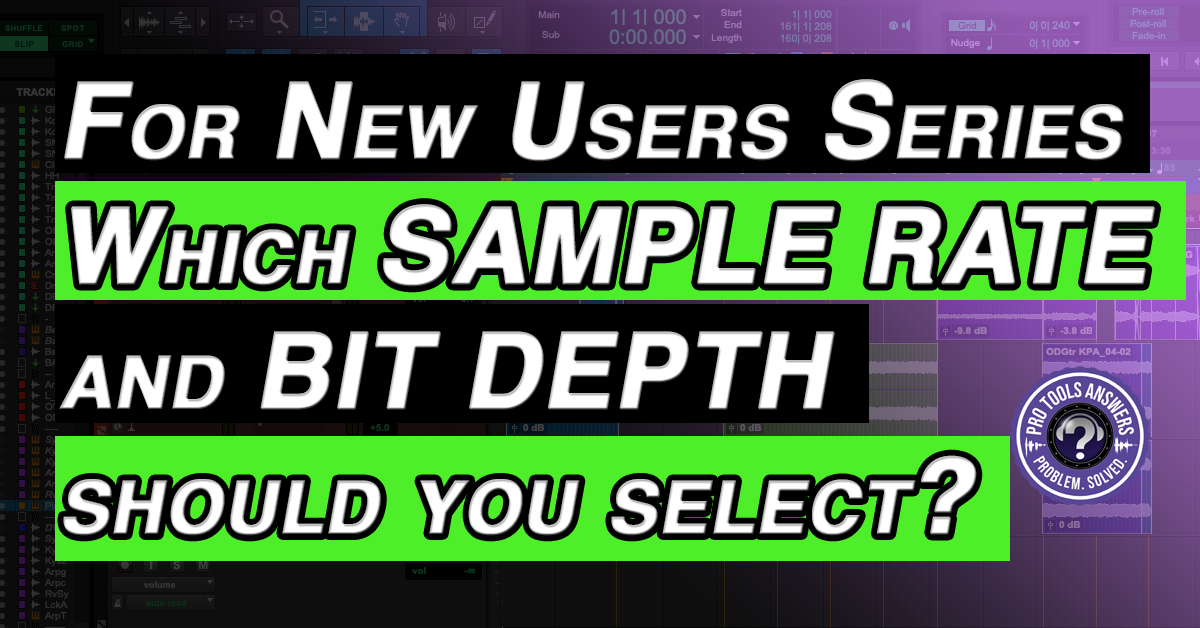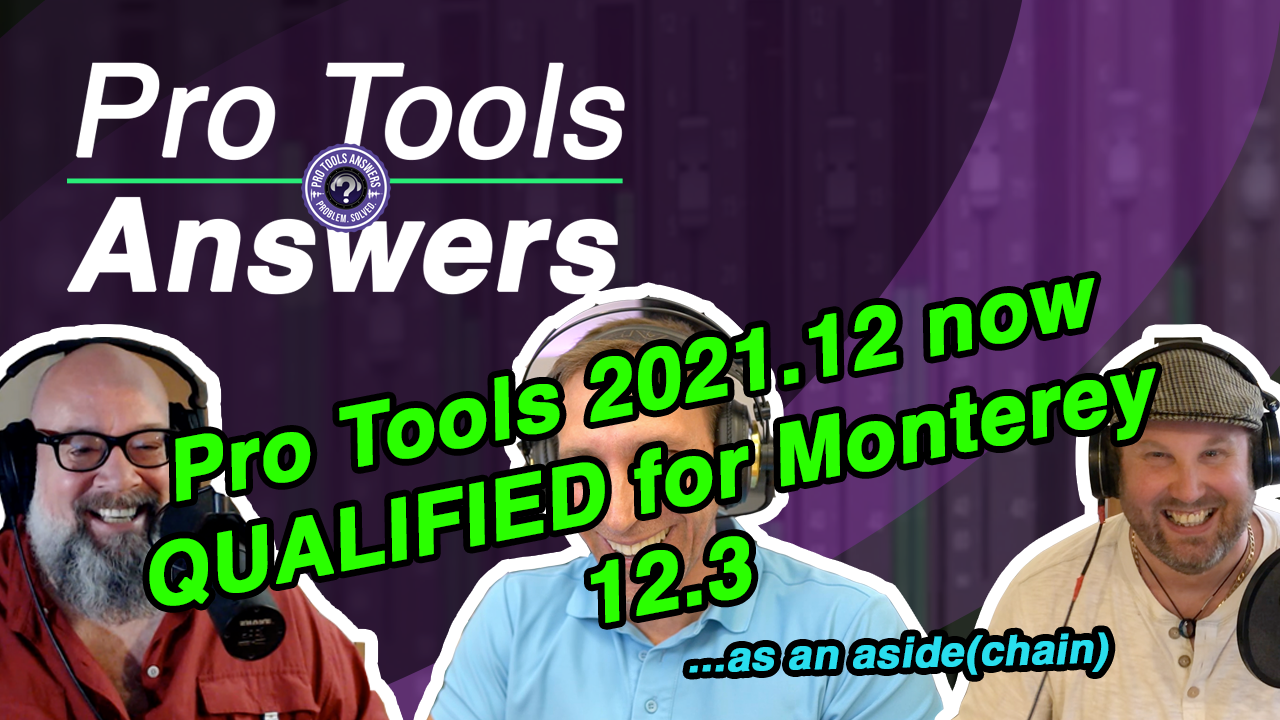Digital Audio Theory in a Nutshell
Any time you create a new session in Pro Tools (and Pro Tools | First), you’re asked to select which Sample Rate and Bit Depth to work in.
No other DAWs ask you to do this (you have to go in manually to change them afterwards) and many many users are never sure what these truly mean.
When you record into any DAW, you’re converting analog sound into digital data – commonly referred to as ‘sampling’ – building a digital equivalent of the analog sound waves in the computer.
This is done on two axis – the vertical axis (y) measuring the amplitude (loudness) and the horizontal axis (x) measuring the frequency.

This is what the Bit Depth and the Sample Rate is doing – sampling the amplitude and regular intervals per second.
It’s been established that the minimum number of samples that’s required for digital audio is 16bit (bit depth) and 44100 samples per second (Sample Rate) – hence why these are the smallest values you can select. Anything less and it sounds ‘wrong’.
Understanding digital audio theory is quite an important part of working with audio so we do suggest going to do some reading but, for now, we’re just going to make some suggestions for which Sample Rate and Bit Depth to pick when you’re setting up your sessions so at least you’ll be making these selections with some basic knowledge.
Bit Depth
Pro Tools offers you the following options.
16-bit:
The lowest option. 16-bit will provide you with 96dB of dynamic range and can measure 65,526 distinct amplitude measurements per second.
There isn’t much point in selecting 16-bit, though. We’ll explain why as we go!
24-bit:
The industry standard for recording is 24-bit, which provides us with 144dB of dynamic range and measures 16.8 million distinct amplitude levels per second. Instantly, we can see how much extra data is being sampled.
When you mix down your music for distribution (say CD at its most basic), you’ll be bouncing down to 16-bit. It’s always worth capturing your audio higher than the derivative masters will be.
Similarly, many distribution services these days want 24-bit files, therefore if you recorded at 16-bit, you’d be rendering a 16-bit recording into a 24-bit file with none of the benefits. No upsampling will occur so you’d be robbing your bounce of 16 million distinct amplitude measurements.
Plus – the difference between a 16bit master and a 24bit master is stark. The 24bit master has a bit more 3-dimensionality to it. (But only if it’s recorded at 24bit as well. There would be no benefit to rendering a 16-bit record in 24-bit.)
32-bit Float
The 32-bit Float file is essentially a 24-bit filing system with additional bits and a movable exponent (the floating point) which allows the file to make increasingly larger binary numbers as the exponent shifts.
Think of it as a decimal – we shift the decimal to make ever bigger (and smaller) numbers.
The result is an insane dynamic range – 1500dB in theory – which means that a 32-bit float file cannot clip. (You can still clip an output though!)
The secondary benefit of the 32-bit float file is that it can be adjusted in real time so if the signal exceeds 0dB during recording, the Clip Gain can be reduced to eradicate the clipping.
Although the file can’t be clipped (15oodB is a lot of dynamic range), Pro Tools’ fixed bit outputs *can*.
The downside is that not all DAWs can read 32-bit float files so you’ll find your self converting the files down to 24-bit if you want to collaborate with someone who can’t use 32-Bit float files.
Working at 32-bit isn’t really essential in the studio (unless you want the extra resolution), but I like use it for live concert recordings for those unexpected hits that end up clipping your input.
Sample Rate
Pro Tools can offer you the following
44.1kHz
The lowest of the sample rates available and the lowest sample rate that’s required to capture the full frequency range, accurately, that humans can hear. (20hz – 20,000hz)
Hence why the standard distribution format since the early 80’s has been (16bit) 44.1kHz. Any lower and it would sound odd.
Music is released in 44.1, but it’s also used in 48kHz and 96kHz form as well. As such, we don’t recommend recording music at 44.1kHz. There’s no benefit to packaging up 44100 samples (per second) into a 48k or a 96k file, where it will be sampling 48000 and 96000 times per second respectively during bouncing.
48k
As such, 48k should be the lowest sample rate that you should record at. At least, then, if you’re asked for 44.1k and 48k masters, you’ll be providing either a derivative or an equal sample rate master.
88.2
Frankly, it’s worth skipping this one all together and kicking it up a notch to 96k
96k
This is where things get serious and you’ll find a large section of the community that ‘bake their audio at 96k”.
Using this format, you’ll be able to make derivatives masters of your sessions from a large master. A little bit like producing a post card version of a 6ft painting.
It’s for this reason that I always record at the higher sample rates, but there are things to consider:
a. collaborators.
Due to the nature of sample rates, the ideal scenario is that collaborators will also work in the sample rate so that files can be used and shared without the need for conversion – of which there is no inherent value.
b. hard drive speed
If you’re using USB 2.0 / 5200rpm drives to host your audio, you will find that these can’t keep up the transfer of 96k files. We can get around this by using the Disc Cache, but then you have to take RAM into account.
c. storage space
The final consideration may not necessarily be that vital considering the cost of hard drives in 2021. But you have to be sure that you’ll have the space to contain all of the larger 96k files – more samples per second (and more amplitude measurements) will mean bigger files.
Conclusion
To conclude, we suggest the following selections:
24-bit / 48k.
If you don’t have access to the higher sample rates, this would be a good setting to work in. You never know which songs you make might see success so it’s always worth being prepared for it.
That way, there’ll be no unnecessary conversions required and few scenarios where you’ll be gimping your masters.
32-bit / 48k
If you’re recording a live band or concert. The clipping recovery that 32-bit offers is priceless.
24-bit / 96k
Essentially this is the target sample rate for professional work. Although there’s no inherent sonic benefit (samples rates is not about what you can hear!), clients deserve no less than having their work recorded at the highest ‘quality’ level so that 44.1k and 48k derivative masters can be taken, along with a ‘studio quality’ 96k master, if and when they’re asked for.
But – be prepared for the system requirements of working with 96k audio.
We’ve tried to keep it short and sweet but digital audio theory is quite a topic, and the sampling options we have a quite vast.
But hopefully it’s made it a little clearer which settings are worth aiming for.