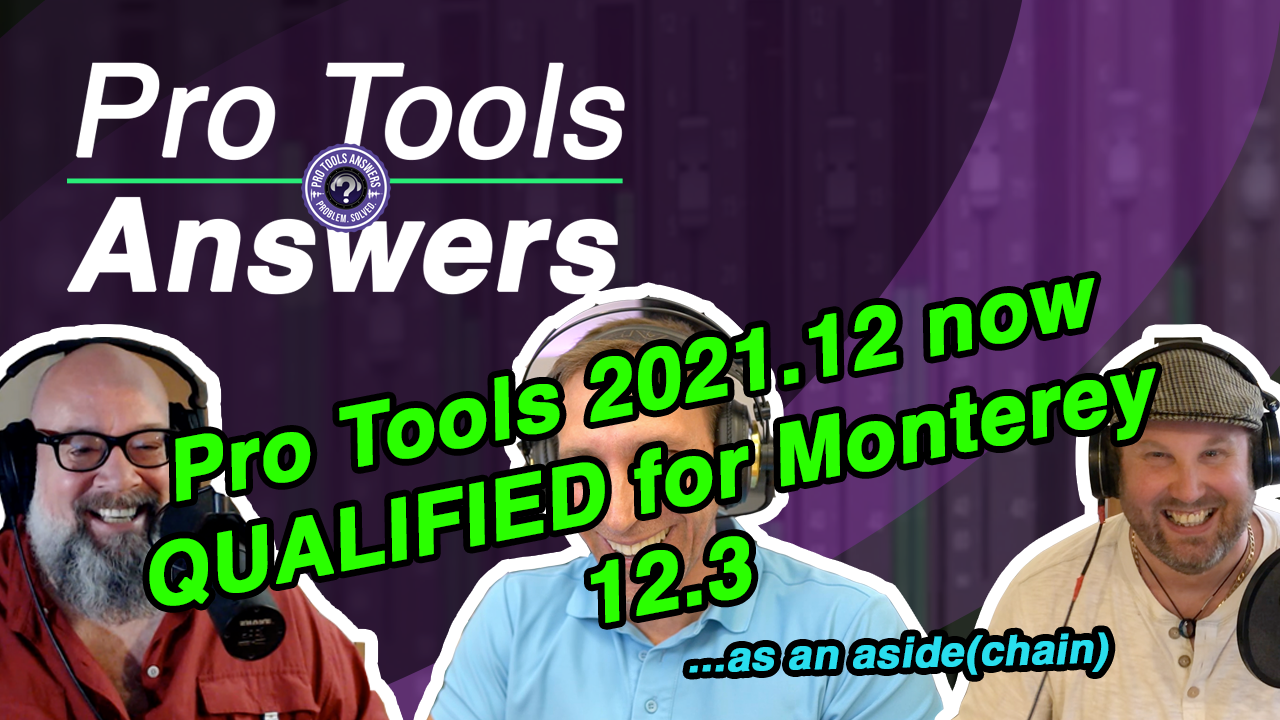Avid provide a FREE version of Pro Tools to give potential users an opportunity to experience the app prior to jumping in. What is it?

Pro Tools | First is a fully functional DAW to give users a chance to try out Pro Tools prior to either buying the app outright (“perpetual licence”) or using the app under the monthly subscription model – meaning that while you pay the monthly subscription, the app will run.
But it’s limited in what it can do. Remember that it’s a fully playable demo. We see people jumping over from the likes of Reaper and Ableton and being surprised how limited it is compared to those experiences.
We love our Pro Tools – that’s why we’re here, so we want to remind you what Pro Tools |First is capable of when you’re thinking about trying it out.
• Tracks
Pro Tools | First is limited to 16 tracks.
Pro Tools runs on a ‘voice’ based system, meaning it can ‘voice’ 16 clips at once, but let’s not get caught up in the technicals in this article. It’s best to think of Pro Tools | First as being limited to 16 tracks.
In contrast – Pro Tools can handle 128 tracks at 48kHz / 64 tracks at 96kHz and 32 tracks at 192kHz (few people record at 192k… dont’ worry about it!). Pro Tools Ultimate (HD) can handle 384 / 192 / 96 tracks.
Pro Tools First will only provide 16 tracks, regardless of sample rate.
• Inputs / Outputs
Pro Tools | First is limited to 4 inputs maximum only. This means that the Pro Tools engine will only address the first 4 inputs of your interface.
In contrast – Pro Tools will address 32 ins and out and Pro Tools HD can address up to 192 tracks with the right hardware.
• Video
Pro Tools | First won’t deal with video.
Pro Tools will allow 1 video file / track playback. Pro Tools Ultimate can run multiple video files on the timeline.
• Plugins
Pro Tools | First provides a basic suite of EQ, dynamic, effects and instruments in the basic install. It won’t recognise 3rd party plugins though. Remember that this is all about deciding whether you’ll enjoy the workflow and the environment.
• MIDI Tracks, Instrument Tracks Aux tracks
Pro Tools | First allows users to use 16 of these tracks. MIDI and Instrument Tracks will record and play back your MIDI performances. Aux tracks are used to host MIDI instruments (when you’re using basic MIDI tracks), as effects returns and as subgroups.
• Editing
Pro Tools | First will allow full basic editing and mixing capability. This includes automation and bouncing stereo Wavs. The more intricate and higher level mixing / editing / conversion tasks are reserved for the paid-for versions of Pro Tools, though. Bare in mind it’s a demo!
• Storage
Pro Tools allows you to store your files on local hard drives. Originally, Pro Tools | First was locked down and limited to 3 projects on 1GB of Cloud Storage. This isn’t the case anymore.
Pro Tools | First is a great opportunity to try out the Pro Tools environment and its workflows. As long time users, we find that its the best DAW for us and that its an essential DAW to at least understand if you’re entering into the professional industry – regardless of whether it’s your primary composition application.
Give it a try – but pleae bare in mind its limited in what it can do, so its best not to rely on it for longer term or bigger projects.