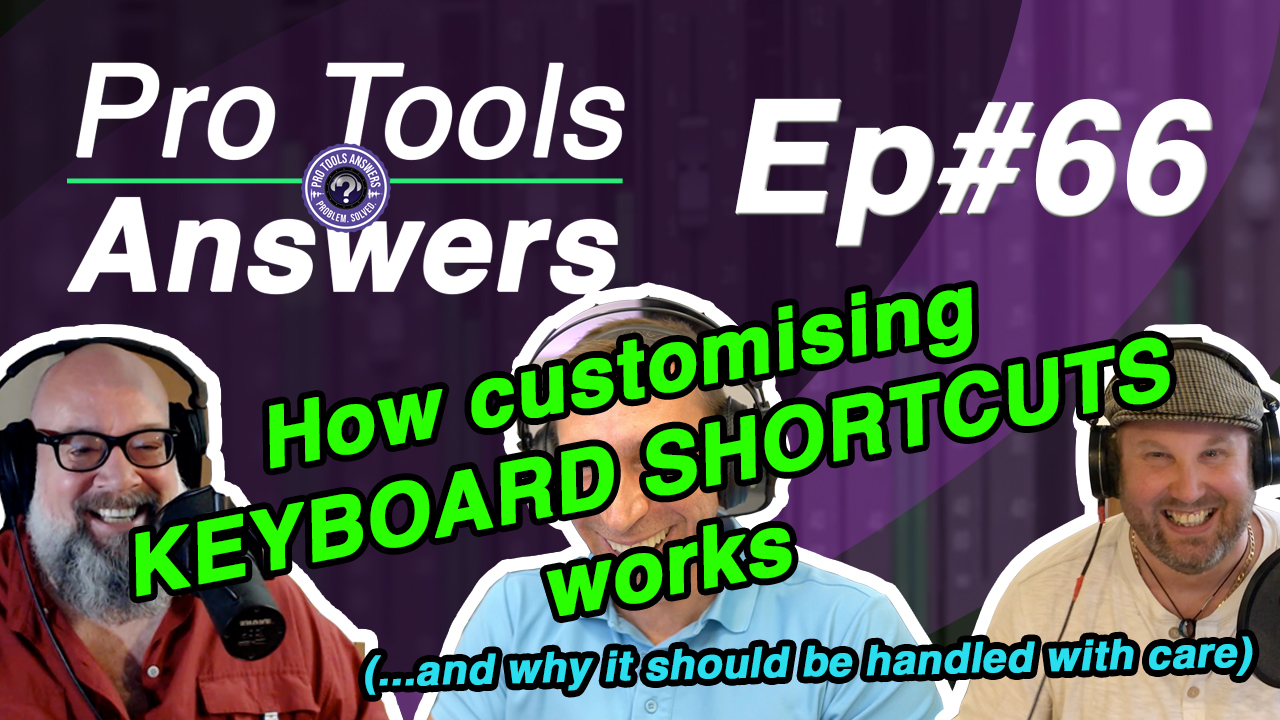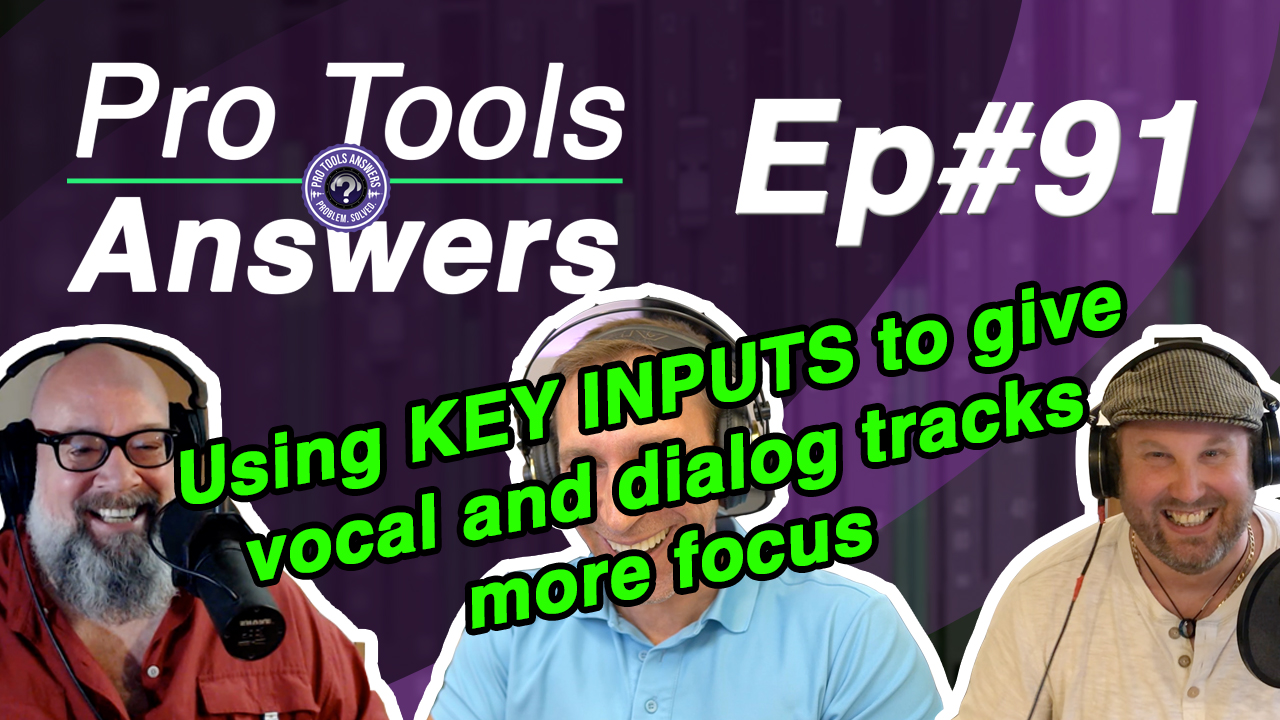This week, the PTA (and mainly Andy!) look at the Keyboard Shortcut Manager, 2022.4’s big new addition that allows Pro Tools users to customise their shortcuts.
The feature comes with a huge caveat though – if you’re a Pro Tools professional (or aiming to be one), a facilities manager, studio manager or computer/studio lab technician – this episode will be a vital watch. Customisable shortcuts have been asked for for a long time now but they’ll cause havoc between those who customise and those who rely on the preset short cuts in professional and training environments.
🥷 Join the Pro Tools Answers Inner Circle 🥷
☑️ Monthly Masterclasses with the PTA, discussing Production and Pro Tools Techniques
☑️ A closed community of Pro Tools enthusiasts where you can discuss Pro Tools, share and discuss your work, and network with pro and enthusiast users alike
☑️ Exclusive access to our Discord Server.
☑️ Share templates, track presets and chains within the Inner Circle Community
☑️ 10% off of Pro Tools Courses with Anders at Tonkraftwerk.
☑️ Support the show
☑️ €10 per month – Sign up now and find out more at www.protoolsanswers.com
Don’t forget – Pro Tools Answers is hosted by 3 Pro Tools Experts and certified Avid Trainers. Andy and Anders are Avid Master Instructors. Pro Tools Answers has been created to provide Pro Tools Users with a verifiable source of accurate information and technique regarding Pro Tools in a sea of ‘wishy-washy’ and questionable knowledge.
Subscribe to Pro Tools Answers on YouTube. LIKE our videos on YouTube to support the show and help us grow the channel.