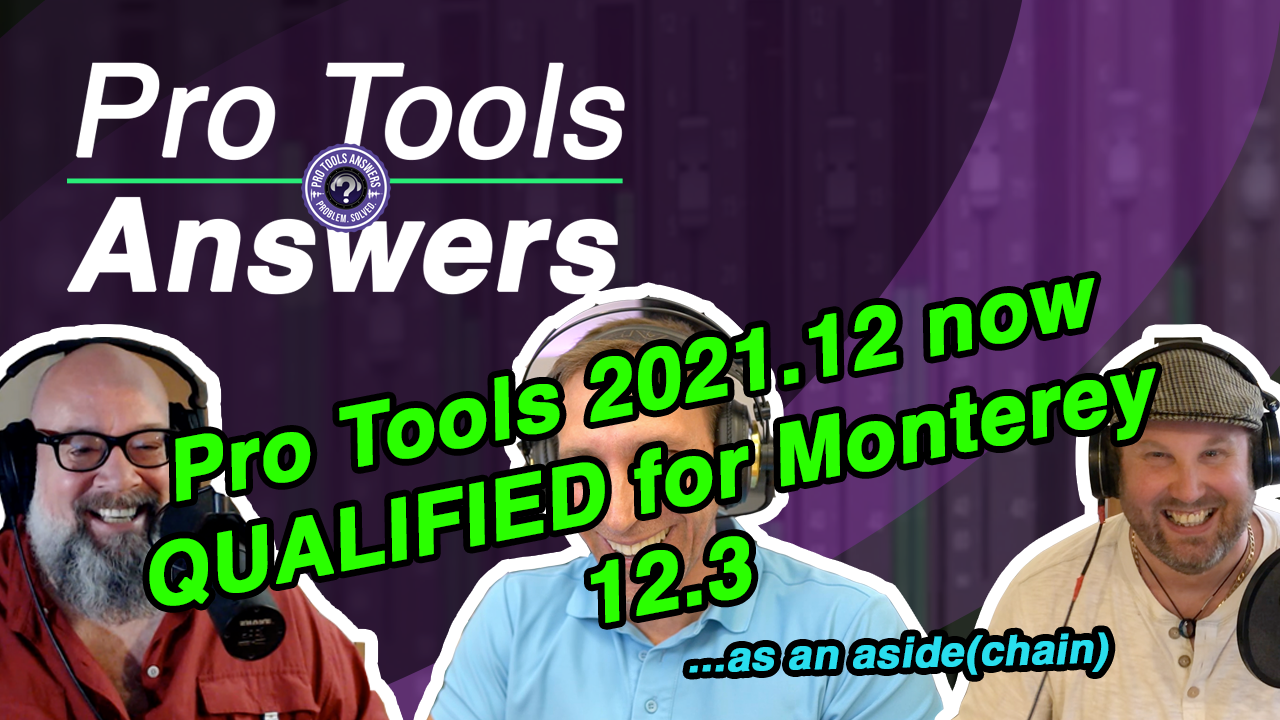What does “Avid Qualified” mean?
“Does Pro Tools support Big Sur yet” is a question that has appeared on the forums a lot over the past year.
The answers are always the same: “not yet” and “no” (although the answer is now ‘yes’!) – but the right answer to this question is always “check out the Avid compatability document”.

This document is found at Avid.com, and we even link to all of the compatability documents ourselves to help our community easily find answers on compatability.
But even when Avid won’t confirm that an OS release is compatible with a build of Pro Tools, that doesn’t mean that it doesn’t work – but what does that mean for users?

When Avid formally ‘qualify’ a release of Pro Tools on an OS, they are primarily confirming to the professional user community that the latest build of the software is safe to use on specific operating systems, and that Avid will provide support in the event of an issue.
Avid take a lot of flak for taking their time to thoroughly test, tweak and adapt Pro Tools to work with operating systems.
But when you remember that facilities such as Skywalker Sound rely on a solid production platform on a daily basis, it’s quite easy to reconcile with how important this testing phase is.
Whether you agree with it or not, Pro Tools occupies a unique position in the production industry. It’s a professional production platform found in music and post production facilities and studios of all sizes across the world – many of them servicing high value contracts and high profile clients…. the kinds of clients that you don’t want a buggy release in front of.
And what ever your personal, individual, experience with Pro Tools – you don’t find power-users and facilities managers in the forums complaining about H/W Buffer and CPU overload errors because they’re either few and far between or systems are well managed and, thus, largely stable.
A big part of that stability is down to respecting the compatability document.
In our ‘to be released’ video discussing system stability, we talk about the compatability document and a way of ensuring a stable system is to ensure that your OS and Pro Tools versions are compatible with each other.
Pro Tools and the M1 SOC
Yesterday, we released a video gushing about how amazing Pro Tools 2013.3 ran on Big Sur on an 8GB Apple Mac Mini.
As of the time of writing – Apple’s SOC architecture hasn’t yet been formally qualified for Pro Tools by Avid.
Pro Tools’ current software built (2013.3) and everything before it has been compiled for Intel’s chips, and Avid specifically state that Pro Tools requires an Intel chip to run.
AMD’s chips are not specifically mentioned and neither is Apple’s M1.
This simply means that Avid will not confidently confirm that Pro Tools will run (or run at efficiency, which is important) on these chipsets.

In the case of Apple’s new SOC (System on a Chip) architecture – the M1 chip – Avid state that they are actively testing ( and thus tweaking and adapting) the Pro Tools software (and all of its associated hardware) with Apple’s new architecture so that they can eventually confirm with confidence that Pro Tools will be stable and efficient on these systems.
My feeling is that, because Apple still have new systems to announce for release in later 2021 (rumoured!), that they will formally qualify an M1 build of the app around the time of the release of Apple’s new range.
But you’ll see from our video, stress testing 2013.3 on an M1 Mac Mini – and from a lot of anecdotal evidence from users, including us! – the software is currently incredibly stable running through Rosetta 2 to the M1 processor.
In fact – from our observations – Pro Tools actually runs better on an M1 than our Intel i7 Mac!
So much so that I, as a professional operator, am confident enough to run now Pro Tools on the M1 Mini in client led sessions.
Of course, I’m not going to go out on a limb and, on behalf of my colleagues or Pro Tools Answers, suggest that every user rushes out and jumps onto an M1 based system – that would be irresponsible to do so.
And this is because we’re not Avid, and we’re not an authority on Pro Tools’ wider compatability.
Because there is no formal qualification, we cannot guarantee that the 2013.3 build will work for you the same that it works for me.
But that’s the difference between what works and what’s ‘qualified’.
If you’re a user who wishes to jump in to an Apple M1 system for your audio work, we do so knowing that it might not work and it might not run efficiently.
Thus we might need to revert back to our original systems for a familiar experience.
We know that, if there are troubles, we can’t expect a supportive response from the community or from Avid – because Avid themselves have not confirmed to us that Pro Tools should work.
But if you want to take the risk, you might be lucky and your new M1 machine might provide you with an experience like ours – silky smooth, responsive, efficient, and not so susceptible to CPU caused hiccups.

So this where the difference lives.
It all comes down to support.
Where Avid have made a commitment to their users that Pro Tools works on a specific class of system, they will (must!) take responsibility for support for that class of system. Users can buy software and/or systems with confidence that it’s been confirmed to be compatible.
But where a user runs into problems on an unsupported system – you’re on your own!… with a polite suggestion “if you build your Pro Tools system around a system configuration that we have confirmed definitely works, we’ll be more than happy to help.”.