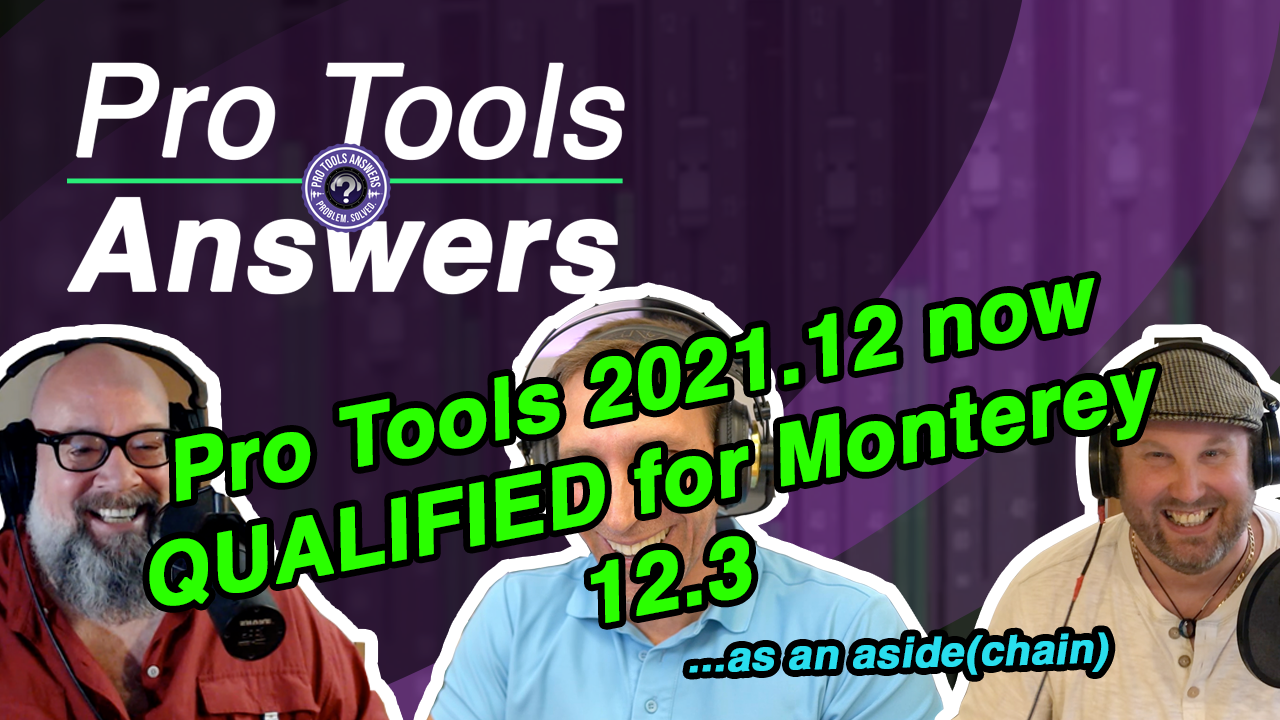When it comes to thinking about buying a new plugin, a noise gate isn’t usually high on the list. We usually like a nice new shiney compressor or tape emulator that make our mixes fat and warm, where as we don’t usually consider a gate to add much. Besides – gates usually come in our DAW install.
But Gatey Watey is definitely a plugin worth considering, especially as it’s only $49!
As gates go, Gatey Watey is incredibly simple to use – the gating results are some of the quickest I’ve ever achieved, and that’s significant when you’re on your clients’ time prepping a mix.

If you’re familiar with gates, the controls will already look incredibly intuitive.
The Attack provides instantanious opening, right up to 200ms, and the unit can be programmed to look ahead by 50ms so that can gate can prime itself. Release can be set to up to 500ms and if you want to let a little of the signal through the gate while it’s closed, the range control can open the gate up to 12dB.
The threshold control is where the magic is for me – the visual feedback that the meter under the threshold slider gives really helps to understand what’s happening with the signal so you can dial in the ideal threshold to trigger the gate.
The middle of the unit is given over to the filtering where the gate can respond to the full program audio or it can be filtered to respond to a specific frequency range cut off via a High Pass or Low Pass filter.
The only thing to be aware of is that it introduces a small amount of noticeable channel delay, but this is really only an issue if you’re tracking after applying the gate to your sources, and its a testament to how hard it’s working. However, you can easily get around this by disabling the plugin temporarily with CTRL+ALT+CMD+ Click (Powerclaw), and re-enabling again with the same shortcut.
Gatey Watey is a very nice, very easy to use and natural sounding gate with my favourite plugin name of all.
It might not be the most exciting $49 you’ve ever spent, but you certainly won’t regret it.